The final render of a scene is often the one taking the longest time to complete. Your particle systems will always be pushed to the max, you need to render out all your objects at once, and don't get me started on the number of Turbosmooth iterations you can use.
However, when it is possible, you should always try to lower your rendertime to complete the project before the deadline.
In this scene there aren't that many objects, but the one thing that takes alot of time to render out is the texture applied to the wall in the back.
Rendering out this scene with all the objects in it will take 12min 43sec. Yes, a single frame!
With all the frames, this would take 11 days 13 hourse and 41 seconds to render out, so I had to take some measures!
I tried to blur the texture of the wall in the back which shortened the rendertime by 1min 21sec. which in the long run means 1 day 5 hours 24 minutes and 27 seconds less rendertime, but then I found the perfect way to do it!
All the shots in this scene is taken with a static camera, that never moves, so I layered all the objects in the scene into passive objects, and active objects. Then with every shot I rendered a single shot of the passive objects, then render out the animation of the active objects. This saves an incredible amount of time for every frame!
Putting the active renderpictures over the passive renderpictures is a simple task, since I rendered out the acitve renderpictures as .png files, allowing full see-through effect of parts of the shots that aren't there, this even works through the smoke in the scene.
You can compare it yourself, I hardly see the difference!
However, when it is possible, you should always try to lower your rendertime to complete the project before the deadline.
In this scene there aren't that many objects, but the one thing that takes alot of time to render out is the texture applied to the wall in the back.
Rendering out this scene with all the objects in it will take 12min 43sec. Yes, a single frame!
With all the frames, this would take 11 days 13 hourse and 41 seconds to render out, so I had to take some measures!
I tried to blur the texture of the wall in the back which shortened the rendertime by 1min 21sec. which in the long run means 1 day 5 hours 24 minutes and 27 seconds less rendertime, but then I found the perfect way to do it!
All the shots in this scene is taken with a static camera, that never moves, so I layered all the objects in the scene into passive objects, and active objects. Then with every shot I rendered a single shot of the passive objects, then render out the animation of the active objects. This saves an incredible amount of time for every frame!
Putting the active renderpictures over the passive renderpictures is a simple task, since I rendered out the acitve renderpictures as .png files, allowing full see-through effect of parts of the shots that aren't there, this even works through the smoke in the scene.
You can compare it yourself, I hardly see the difference!

1st attempt with all objects in the same render:
12min 43sec.
12min 43sec.

2nd attempt with blurring the texture of the wall in the back:
11min 22sec.
11min 22sec.
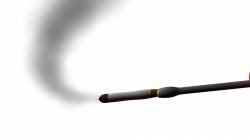
3rd attempt with pre-rendering passive objects:
4min 39sec!
4min 39sec!
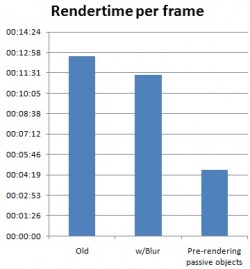
This just to show the difference in the rendertime for each frame, the last attempt bringing the rendertime down to 1/3 of the first.
In a shot where the camera is animated, this technique is useless, since you obviously would be requiredbut with the static camera style we're doing in this scene, it works great!
In a shot where the camera is animated, this technique is useless, since you obviously would be requiredbut with the static camera style we're doing in this scene, it works great!
 RSS Feed
RSS Feed