After struggeling with creating smoother shadows for my movie project, I compiled an easy way to do the whole deal in post.
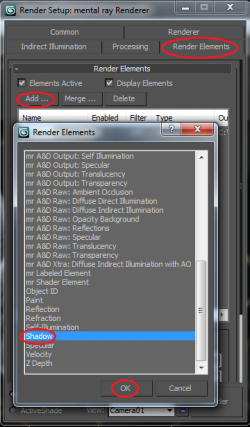
In your scene, hit F10 and click 'Render Elements'. Then 'Add...' then fetch the 'Shadow' element and hit OK.
When you render out your sequence now, you will get an extra frame where only the scene shadows are visible.
When you render out your sequence now, you will get an extra frame where only the scene shadows are visible.

Now, open up Premiere and import both sequences. To get this to work, the Shadow-sequence will have to be colored white instead of black, so add the effect 'Invert'.
Also, since I rendered out the sequence in .tga, I will have to add black background. (Currently there simply is no background in sequence, but it is represented in black nothingness.)
Create a new sequence, and insert the shadow+black-video sequence into it.
Now put the main render on top of the shadow+black-video sequence and add a Compound Blur to the main render. Change the Blur Layer so it uses the shadow+black-video sequence to blur the shadows.
You should end up with something like this:
Good luck!
Also, since I rendered out the sequence in .tga, I will have to add black background. (Currently there simply is no background in sequence, but it is represented in black nothingness.)
Create a new sequence, and insert the shadow+black-video sequence into it.
Now put the main render on top of the shadow+black-video sequence and add a Compound Blur to the main render. Change the Blur Layer so it uses the shadow+black-video sequence to blur the shadows.
You should end up with something like this:
Good luck!
 RSS Feed
RSS Feed